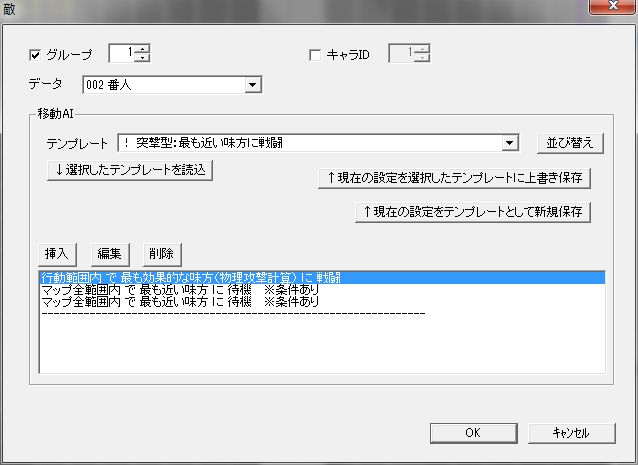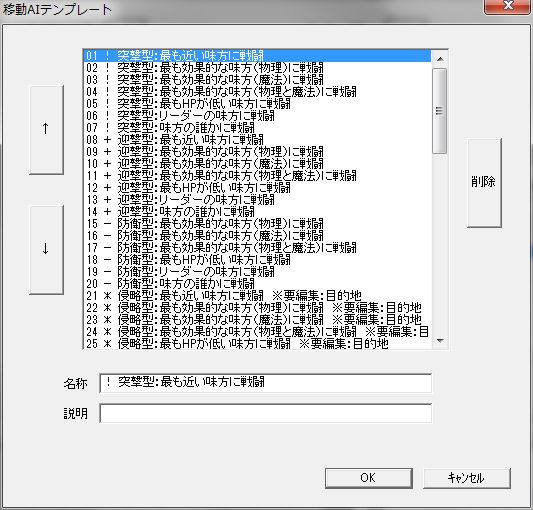Movement AI Templates Table of Contents
Overview
Enemy Data Window
The Movement AI Template feature allows you to create Movement AI simply by selecting one from pre-prepared templates, without building it from scratch.
Most enemies in the sample game “Simulayu” are simply enemies with templates applied.
However, for templates marked with “※Requires editing” in their name, you need to specify “Skill to use” (healing skill) and “Position data” after applying the template.
Movement AI templates can be loaded from the enemy palette data editing window in the enemy palette, or current movement AI settings can be saved as a template.
Template “Reordering”
Movement AI Template “Reorder” Window
Clicking the “Reorder” button in the enemy palette data editing window allows you to view the Movement AI templates.
Here, you can reorder or delete templates, and write template descriptions.
Template Explanation
It’s difficult and not very meaningful to explain all default templates in detail, so I will explain the behavior of all “types” and explain only a few selected data in detail.
By the way, the symbols at the beginning of template names (e.g., ”!”, ”+”, ”-”, ”!#”) represent the type of movement AI, but there’s no need to memorize them, nor is it necessary to add them when saving your own settings as a template. They’re just there to make it a bit easier to read.
Now, let’s explain the behavior of each “type”.
The action target (how it’s determined) for each type varies depending on the variations within that type.
For example, “!Assault Type: Combat against closest ally” and “!Assault Type: Combat against most effective ally (physical)” have different combat targets.
● ! Assault Type
Initiates combat.
If no one can be engaged in combat, it moves towards the “closest ally”.
● + Intercept Type
If an ally is within action range, initiates combat.
Once combat has been initiated once, it will proactively attack even if there are no allies within its action range, similar to the Assault Type.
● - Defense Type
Does not move at all.
If an ally is in an adjacent square, it stays put and initiates combat.
● * Invasion Type
Moves to the specified destination.
This is a perfect setting for stages where losing control of a destination leads to game over.
If a destination exists within action range, it moves there.
If it cannot move to the destination and an ally is within action range, it initiates combat.
If it cannot move to the destination and no ally is within action range, it moves towards the destination by the shortest path.
After applying the template, you need to specify “Destination” from the stage’s “Position Group”. Specify the “Destination” at the very top and very bottom of the Movement AI list.
● # Healing Type
Heals the weakest enemy within its action range.
For this type, and all healing type templates, you need to specify the “Skill to use” for healing after applying the template.
If it’s not a skill incorporated into the Database “Enemy Character“‘s battle AI, it’s considered unlearned, so even if set as “Skill to use”, the movement AI will fail.
● # Move & Heal Type
Heals the weakest enemy within its action range.
If there are no enemies to heal within action range, it moves towards the “closest enemy”.
After applying the template, you need to specify the “Skill to use” for healing.
● # Stationary Heal Type
Does not move at all.
If an enemy is in an adjacent square, it stays put and heals.
After applying the template, you need to specify the “Skill to use” for healing.
● !# Heal & Assault Type
A composite type of healing and assault.
Healing is prioritized over combat.
If there are no targets for combat or healing within action range, it moves towards the “closest ally”.
After applying the template, you need to specify the “Skill to use” for healing.
● + # Heal & Intercept Type
A composite type of healing and interception.
Healing is prioritized over combat.
After performing combat or healing once, it will proactively attack even if there are no action targets within its action range, similar to the Assault Type.
After applying the template, you need to specify the “Skill to use” for healing.
● - # Heal & Defense Type
A composite type of healing and defense.
Healing is prioritized over combat.
After applying the template, you need to specify the “Skill to use” for healing.
● *# Heal & Invasion Type
A composite type of healing and invasion.
Healing is prioritized over combat.
After applying the template, you need to specify the “Skill to use” for healing.
Also, you need to specify the “Destination” by “Position Group”. Specify the “Destination” at the very top and very bottom of the Movement AI list.
● % Group Intercept Type
A type of intercept, but this one intercepts collectively in groups set for enemies.
For example, if Enemy A and Enemy B both have “Group” set to “1”, and an ally enters Enemy A’s action range, Enemy A will naturally initiate combat as an intercept type. Enemy B will also move closer to the ally to assist Enemy A, as they are in the same group.
When applying this template, the movement AI settings can remain as they are, but you need to set the enemy’s “Group”.
● #% Group Heal & Intercept Type
A composite type of healing and group interception.
Healing is prioritized over combat.
After applying the template, you need to specify the “Skill to use” for healing.
That concludes the explanation of types.
Next, I will explain only a few selected templates in detail.
● ! Assault Type: Combat against most effective ally (physical)
“Within Action Range” for “Most Effective Ally (Physical Attack Calculation)” to “Combat"
"Within Entire Map Range” for “Closest Ally” to “Wait”
● ! Assault Type: Combat against most effective ally (magic)
“Within Action Range” for “Most Effective Ally (Magic Attack Calculation)” to “Combat"
"Within Entire Map Range” for “Closest Ally” to “Wait”
● + Intercept Type: Combat against most effective ally (physical)
“Within Action Range” for “Most Effective Ally (Physical Attack Calculation)” to “Combat"
"Within Entire Map Range” for “Closest Ally” to “Wait” *Conditional
● - Defense Type: Combat against most effective ally (physical)
“Within Self + Adjacent 4 Squares” for “Most Effective Ally (Physical Attack Calculation)” to “Combat”
● * Invasion Type: Combat against most effective ally (physical) Requires editing: Destination
”Within Action Range” for “Closest Destination” to “Wait"
"Within Action Range” for “Most Effective Ally (Physical Attack Calculation)” to “Combat"
"Within Entire Map Range” for “Closest Destination” to “Wait”
● # Move & Heal Type: Move to closest enemy if no one to heal Requires editing: Healing Skill
”Within Action Range” for “Weakest Enemy” to “Heal (Skill)"
"Within Entire Map Range” for “Closest Enemy” to “Wait”
● % Group Intercept Type: Combat against most effective ally (physical)
“Within Action Range” for “Most Effective Ally (Physical Attack Calculation)” to “Combat"
"Within Entire Map Range” for “Closest Ally” to “Wait” *Conditional
”Within Entire Map Range” for “Closest Ally” to “Wait” *Conditional