Stage Map System Menu
Stage Map System Menu Screen
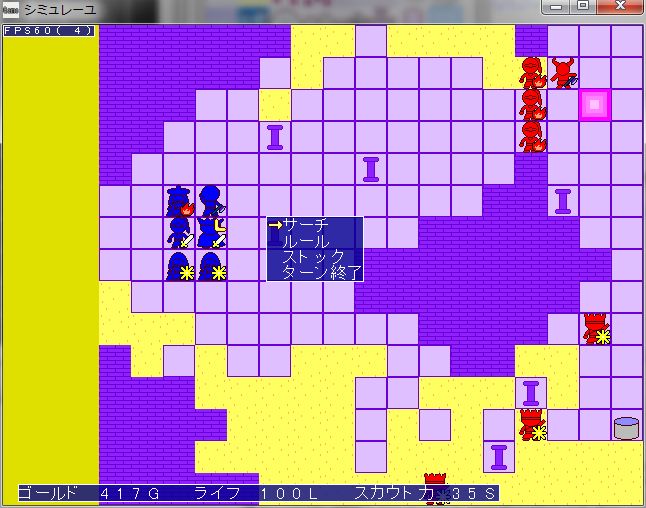
You can call up the system menu by pressing the Z key on a square without a character.
Each command is explained below.
● Search
Moves the cursor to an ally who has not yet acted.
● Rules
Exactly the same as the preparation menu before stage start, you can confirm the rules of this stage, such as victory conditions and defeat conditions.
Align the cursor with any condition and press the Z key to display targets and position information related to that condition.
Also, the current turn number is displayed at the top of the rule window.
● Stock
You can check stock.
You cannot use skills from here.
● End Turn
Ends the turn even if there are allies who have not yet acted, and proceeds to the enemy’s turn.