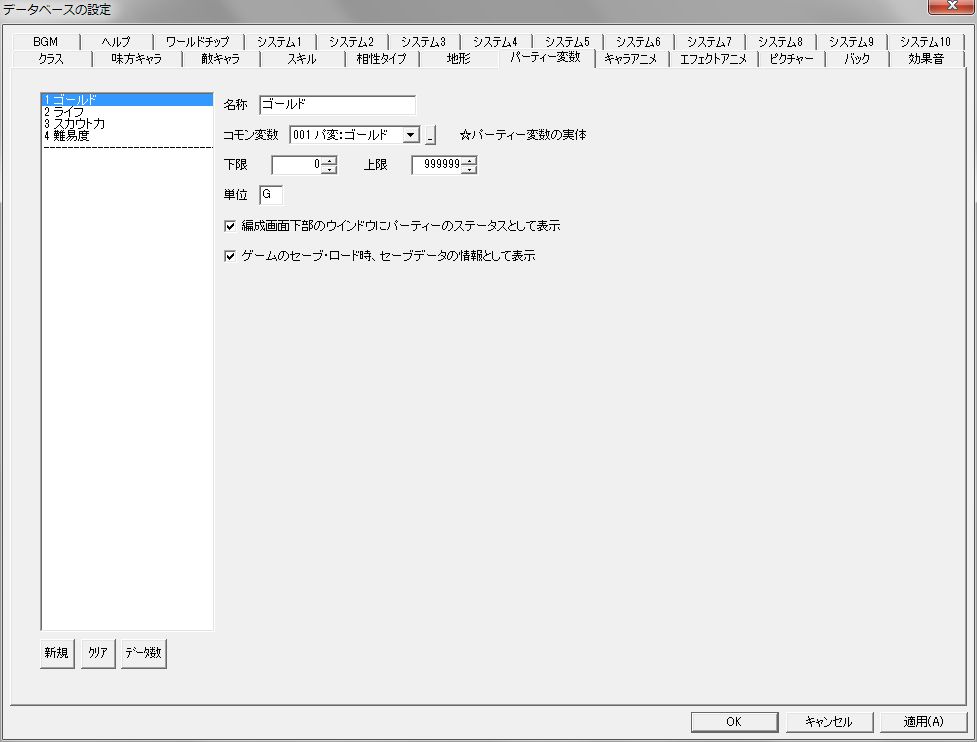Party Variables Table of Contents
Overview
Party variables manage party-wide stats and some game settings, such as current gold, scout power, and difficulty.
However, the actual party variables are simply common variables, and you specify the common variable that serves as the actual variable in Database “Party Variables”.
For example, increasing gold by 100 with the event action “Manipulate Gold” is the same as increasing the common variable specified by the event action “Manipulate Common Variable” by 100.
Party Variable Editing
Database “Party Variables” Window
On the left side of the window is the party variable data list.
The “New”, “Clear”, and “Data Count” buttons below it allow you to add new data or clear data.
Each setting item is explained below.
● Name
The name of the party variable.
● Common Variable
Specifies the common variable that serves as the actual party variable.
● Lower Limit, Upper Limit
The range of the party variable’s value.
● Unit
The character representing the unit displayed to the right of the party variable’s numerical value.
● Display as party status in window at bottom of screen
Whether to display this party variable as party status in the wide horizontal window at the bottom of the screen.
It is a specification that if too many party variables are displayed, they will not fit on the screen.
● Display as save data information during game save/load
When selecting save data in “Continue” from the title screen or “Save” in the menu, whether to display this party variable as save data information.
It is a specification that if too many party variables are displayed, they will not fit on the screen.