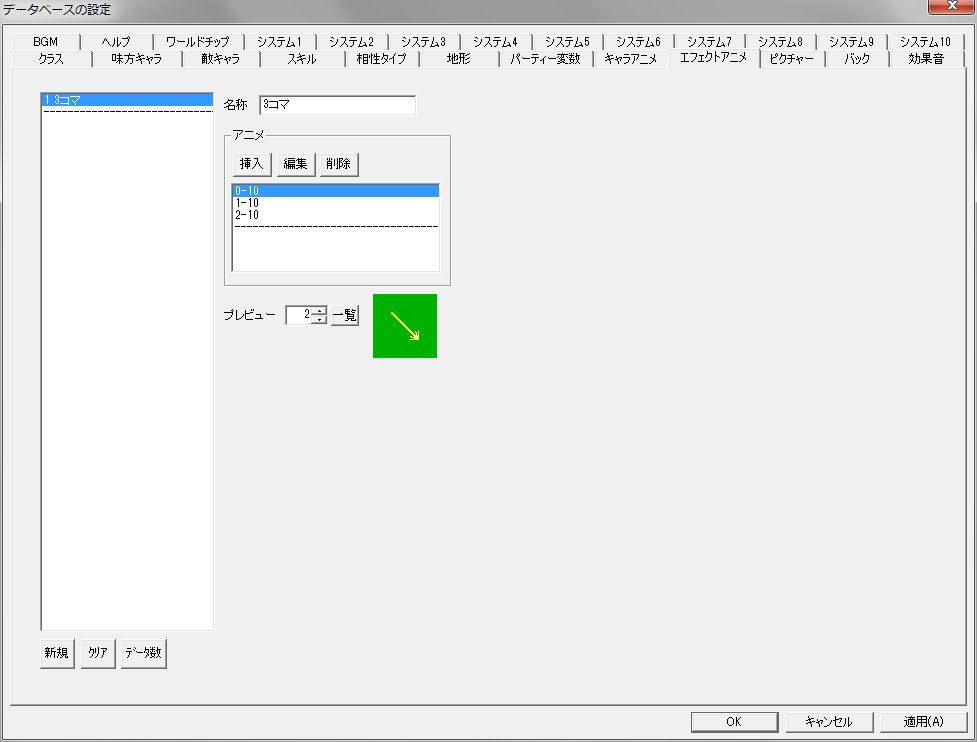Effect Animation Table of Contents
Overview
Effect animation refers to the animation of skill effects in combat.
Effect animations created in the database can only be set for skills, and effect animations are only executed when skills are used.
Effect Animation Editing
Database “Effect Animation” Window
On the left side of the window is the effect animation data list.
The “New”, “Clear”, and “Data Count” buttons below it allow you to add new data or clear data.
Each setting item is explained below.
● Name
The name of the effect animation.
It will not be displayed in the game.
● Animation (Frame)
The content of the animation.
Executed in order from the top of the data list.
Clicking the “Insert” or “Edit” button displays the following window.
Animation Window
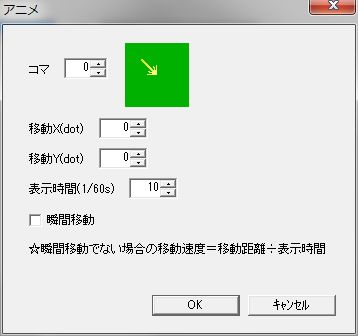
○ Frame
Which frame graphic to display.
○ Move X (dot)
The effect’s horizontal movement amount.
The effect moves over the time specified in “Display Time”.
The movement speed at this time is “Movement Distance ÷ Display Time”.
If the skill’s target is an enemy (character on the right side of the battle screen), positive values move right, negative values move left.
If the skill’s target is an ally, the movement direction will be reversed horizontally.
○ Move Y (dot)
The effect’s vertical movement amount.
The effect moves over the time specified in “Display Time”.
The movement speed at this time is “Movement Distance ÷ Display Time”.
Positive values move down, negative values move up.
○ Display Time (1/60s)
The time to display the “Frame”.
○ Instant Move
Regardless of “Display Time,” the effect instantly moves by the amount specified in “Move X” and “Move Y.”
● Preview
You can confirm the animation with the effect’s graphic set here.
It has no effect on the game regardless of the number.