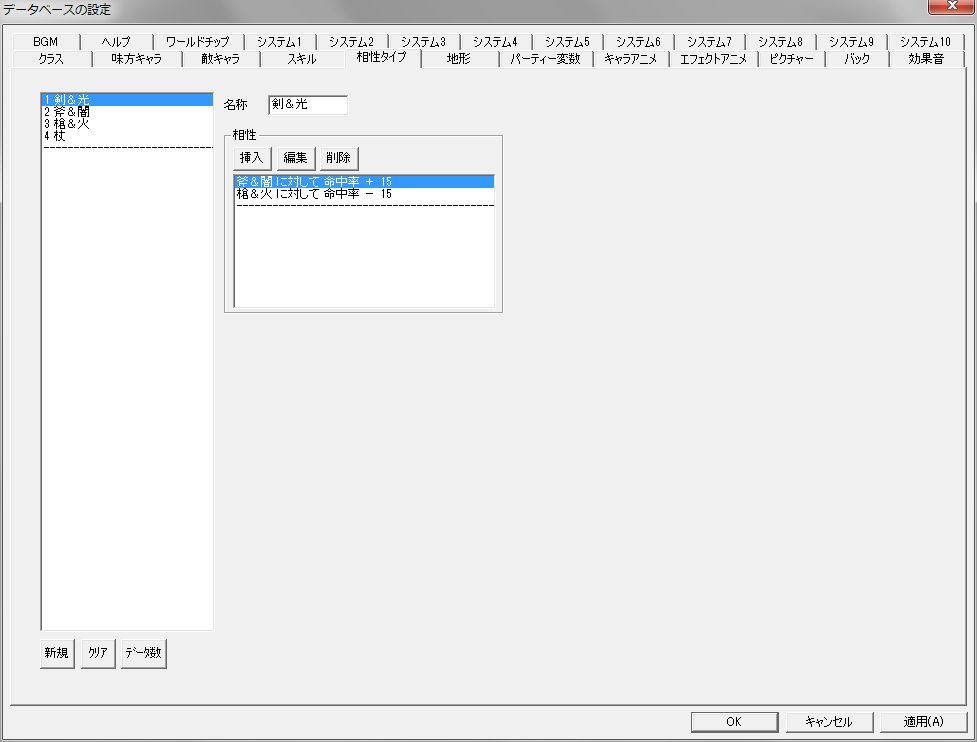Compatibility Type Table of Contents
Overview
The compatibility type set for a skill determines its compatibility with opponents (and their skills).
Compatibility creates advantages and disadvantages in combat.
For example, a water-type skill can be strong against a fire-type skill, increasing hit rate by 20%, etc.
You can easily implement rock-paper-scissors relationships like Sword → Axe → Spear → Sword → …, or half damage if the compatibility type is the same as the opponent.
Compatibility types are supported in both auto-battle and manual combat.
In auto-battle, compatibility is simply determined by the equipped skill.
In manual combat, the compatibility type is only effective from when the character activates a skill until their next turn.
For example, after using a fire skill, fire damage might be halved.
Compatibility Type Editing
Database “Compatibility Type” Window
On the left side of the window is the compatibility type data list.
The “New”, “Clear”, and “Data Count” buttons below it allow you to add new data or clear data.
Each setting item is explained below.
● Name
The name of the compatibility type.
It will not be displayed in the game.
● Compatibility (Frame)
The content of the compatibility type.
Clicking the “Insert” or “Edit” button displays the following window.
Compatibility Effect Window
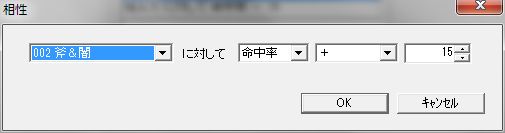
Compatibility is set in the format: “[Compatibility Type] to [Target] [Correction Method] [Correction Value]”.
Types of [Correction Method].
・”=” … Assigns [Correction Value] to [Target].
・”+” … Adds [Correction Value] to [Target].
・”-” … Subtracts [Correction Value] from [Target].
・”×” … Multiplies [Target] by [Correction Value].
・”÷” … Divides [Target] by [Correction Value].
・”÷ X Remainder” … Divides [Target] by [Correction Value] and takes the remainder.
・“X %” … Calculates [Correction Value] as a percentage of [Target]. For example, if [Correction Value] is “50 (%)”, [Target] (result) becomes half of its original value.