Action Editor 4 vs. 『ACTION GAME MAKER』: Which one is for you?
Thinking of making a 2D action game? You might be looking at different tools. Let’s compare Action Editor 4 and 『ACTION GAME MAKER』 to help you decide!
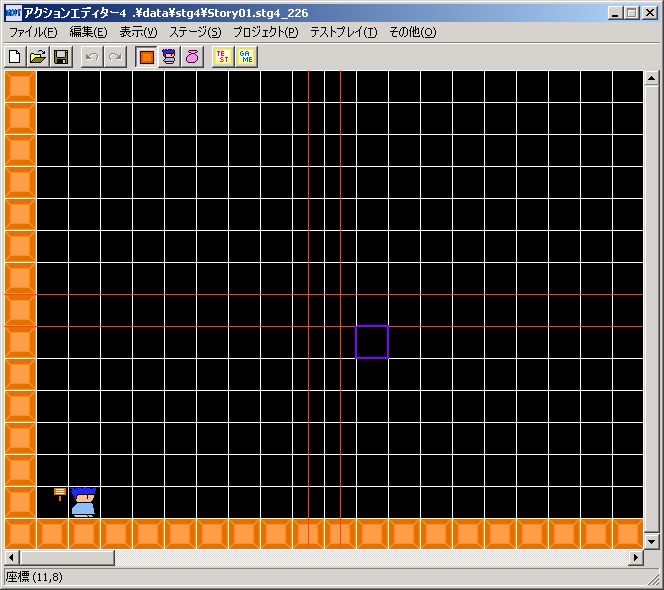
What is 『ACTION GAME MAKER』?
『ACTION GAME MAKER』 is the latest in the long-running “Maker” series of game development toolkits. Built using Godot Engine, it offers professional-level functions for 2D action game development without requiring any programming. It includes sample assets and uses a visual scripting system for game logic.
『ACTION GAME MAKER』 System Requirements:
- Minimum: OS: Windows 10, Processor: Intel Core i5-6600K, AMD Ryzen 5 1600, Memory: 8 GB RAM, Graphics: Intel(R) HD Graphics 530
- Recommended: Processor: Intel Core i5-8400, AMD Ryzen 5 3400 or more, Memory: 16 GB RAM, Graphics: NVIDIA GeForce GTX 1650, AMD Radeon RX 5500XT or more
What is ACTION EDITOR 4?
ACTION EDITOR 4 is the latest in the Action Editor series. It’s a freeware tool that lets you create 2D action games without programming. It’s known for its high development efficiency and good degree of freedom. You can make not only action games but also action RPGs, shooting games, and puzzle games.
ACTION EDITOR 4 Sample Game Specs (from a game posted in 2011):
- Confirmed OS: Windows 11, 10, 8, 7, Vista, XP
- Memory: 512MB or more for XP, 1024MB or more for 7/Vista
- VRAM: 128MB or more (256MB recommended)
- Other: DirectX 9.0c or more required
- Note: For Windows 10 and later, performance may vary depending on the environment. Please run it to confirm.
Key Differences & What This Means For You
Let’s break down how these two tools compare:
| Feature | ACTION EDITOR 4 | 『ACTION GAME MAKER』 |
|---|---|---|
| Development Style | No coding required. Intuitive visual editor. | No coding required. Node-based visual scripting. GDScript optional. |
| Learning Curve | Beginner-friendly for quick action game creation. Easy to get started without deep engine knowledge. | Beginner-friendly with visual scripting, but can scale to advanced Godot features. |
| Engine Base | Custom-built lightweight engine. | Godot Engine 4.3. Access to a professional, open-source engine’s features. |
| Visual Scripting | No visual scripting support. Logic is handled through sequential commands and conditions. | Full visual scripting. Node-based system for game logic. |
| Scripting Support | None. Purely visual, no programming language required or supported. | GDScript support for advanced users. |
| Asset Compatibility | BMP files for graphics, WAV for sound, MID/OGG for BGM. Resolutions are more restricted. | Supports various high-resolution assets. Easy to import custom assets. |
| Game & Engine Size | Extremely lightweight. Engine around 1.2MB. Games are very small. | Larger engine size (around 60MB). Games are generally larger. |
| RAM Usage | Very low. Games typically use around 50MB RAM. | Higher. Games typically require 8GB (min) to 16GB (recommended) RAM. |
| Modifiability of Games | Can open and edit any game created with ACTION EDITOR 4. Excellent for learning and modification. | Cannot easily open and modify other games (requires original project files). |
| Sample Games | Sample games are intentionally simple and pixel-style, easy to modify and extend. | Includes sample assets, simple pixel-style for easy modification. |
| Target Audience | Ideal for beginners who want to make simple 2D action games quickly without learning complex engine logic. | Good for beginners, but also for those who want to learn a professional engine (Godot) without immediately diving into coding. |
| Release | Initial: 2008/9/26, Latest: 2020/12/24 | Initial: 2025 |
Conclusion
If you’re a beginner looking to jump straight into making a simple 2D action game without getting bogged down by engine complexities or high system requirements, ACTION EDITOR 4 is an excellent choice. Its lightweight nature and direct approach make it perfect for quick, fun projects.
Ready to start creating with ACTION EDITOR 4? Download ACTION EDITOR 4 here! For a quick start, check out the ACTION EDITOR 4 online help!
If you’re interested in a tool that can grow with your skills, offering access to advanced engine features (Godot) and potentially scripting, while still starting with a visual approach, then 『ACTION GAME MAKER』 might be more up your alley. Just be aware of its higher system requirements and larger game sizes.